The internet is a complex and vast network of computers that enables global communication and the exchange of data. At the core of this communication system are two critical entities: web clients and web servers. These components interact seamlessly to provide users with the content they seek, but the processes behind the scenes are much more complex. In this article, we’ll explore the detailed roles of web clients and servers, and examine how they interact through a practical case study.
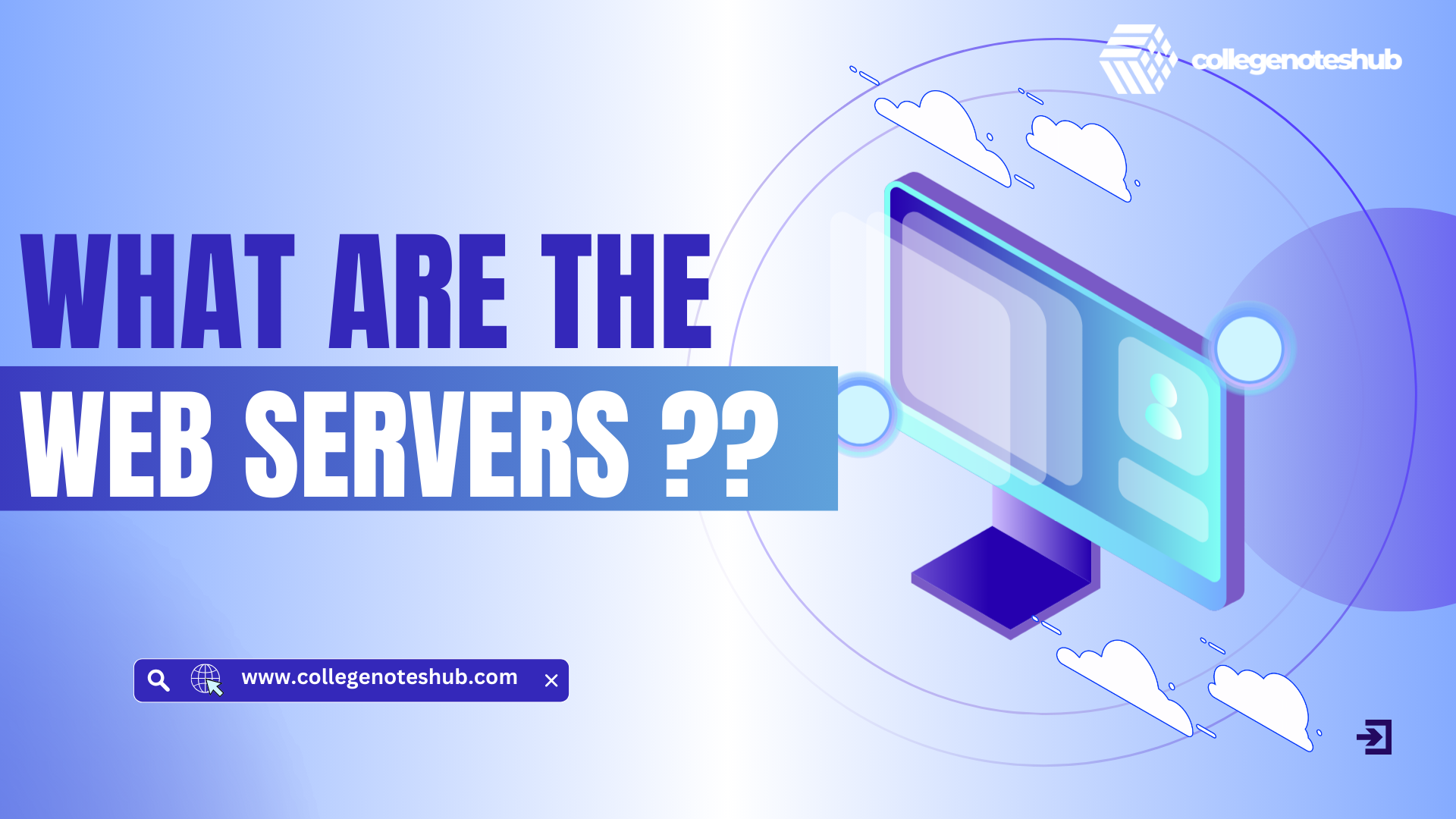
What Are Web Clients?
A web client is any device or software that requests information or services from a web server. Typical web clients include web browsers like Google Chrome, Mozilla Firefox, and Microsoft Edge. These browsers allow users to access websites by typing in URLs or clicking links.
Key Responsibilities of Web Clients:
- Initiating Requests: The client sends request to servers, using HTTP (or HTTPS) protocols to fetch web pages, images, or other resources.
- Displaying Data: Once the client receives the server’s response, it renders and displays the content in a format accessible to users, like an HTML page.
- Storing Information: Web clients store cookies and cache data, enhancing the user experience by saving login sessions and preferences.
What Are Web Servers?
Web servers are computers or software that store and deliver content to the clients. Servers process client requests and send the requested content back over the internet. Servers operate as the backbone of the internet, hosting the content that clients request.
Key Responsibilities of Web Servers:
- Processing Requests: Servers handle incoming HTTP requests and determine what data or resources should be delivered.
- Serving Content: After processing, the server sends back HTML files, images, and other resources needed by the client.
- Managing Traffic: Servers often manage thousands of requests at once, ensuring efficient distribution of resources to prevent slowdowns.
Client-Server Communication
The interaction between web clients and servers follows a client-server model, where clients send requests and servers respond. This communication typically uses the HTTP or HTTPS protocol, which allows the transfer of data over the web.
Basic Communication Process:
1. Client Sends Request: The client sends an HTTP request, asking for a web page or resource.
2. Server Processes Request: The server processes the request, fetching data from databases if necessary.
3. Server Sends Response: After processing, the server sends the content back to the client.
4. Client Renders Response: The client receives the data and displays it to the user.
This cycle happens in milliseconds, facilitating every interaction users have with the web.
HTTP Request and Response Breakdown
The HTTP request-response cycle is the core of client-server communication. Here’s how it works:
1. HTTP Request: The client sends a request with key details like method(GET,POST,etc.), URL of the resource, headers and body.
2. HTTP Response: The server responds with status code(200 OK,404 Not found,etc.), headers and body.
Case Study: Interaction Between Clients and Servers
Let’s look at how web clients and servers communicate with a real-world example.
1. Client Request: A user types “www.collegenoteshub.com” into their browser, initiating a request to access the website.
2. DNS Lookup: The browser contacts a DNS server to convert the domain name “www.collegenoteshub.com” into an IP address, identifying the correct server.
3. Request to Server: The browser sends an HTTP GET request to the server, asking for the website’s homepage.
4. Server Response: The server processes the request, retrieves the necessary HTML files, and sends them back.
5. Rendering Content: The browser renders the HTML content, displaying the homepage to the user. If the user clicks on a product, the client sends another request to load the product page, repeating the cycle.
This seamless interaction between clients and servers is what enables users to browse websites, access information, and complete tasks online.
Enhancing Client-Server Communication
Efficient communication between clients and servers is essential for a fast and responsive web experience. Slow server responses can lead to longer load times and frustrated users,thus reducing the quality of the browsing experience. To optimize this interaction, web developers use several techniques:
- Caching: Storing frequently requested data in the browser itself to reduce server load.
- Load Balancing: Distributing traffic across multiple servers to prevent overloads.
- Data Compression: Compressing data sent over the web to reduce bandwidth usage.
Youtube Reference Links :
Web clients and servers are essential components that work together to ensure smooth and efficient web communication. While the client initiates requests, the server processes and responds, delivering content that users can interact with. The entire process may seem instantaneous, but it involves numerous steps, from DNS resolution to rendering web pages. Understanding the roles of clients and servers is vital for web developers and anyone interested in how the internet functions behind the scenes.