HTML (HyperText Markup Language) forms the backbone of web development, allowing developers to structure content on web pages. In this post, we’ll explore some of the most common HTML tags like heading, paragraph and line break, discuss the concept of nesting HTML elements, and highlight the importance of semantic HTML in building effective and accessible web pages.
Common HTML Tags
HTML tags define various elements within a web page. Let’s start by understanding three commonly used tags: headings, paragraphs, and line breaks.
Headings (<h1> to <h6>)
HTML provides six different levels of headings, ranging from <h1> to <h6>. The <h1> tag is typically the most important heading, often used for the main title of a page, while <h6> is the least important, used for sub-subtitles.
<!DOCTYPE html>
<html>
<head>
<title>Heading Example</title>
</head>
<body>
<h1>This is an H1 Heading</h1>
<h2>This is an H2 Heading</h2>
<h3>This is an H3 Heading</h3>
<h4>This is an H4 Heading</h4>
<h5>This is an H5 Heading</h5>
<h6>This is an H6 Heading</h6>
</body>
</html>Output:
This is an H1 Heading
This is an H2 Heading
This is an H3 Heading
This is an H4 Heading
This is an H5 Heading
This is an H6 Heading
As seen from the example, the headings decrease in size from <h1> to <h6>, allowing for a hierarchical structure.
Paragraph (<p>)
The <p> tag is used to define paragraphs of text. It’s essential for creating readable blocks of content in your HTML document.
<!DOCTYPE html>
<html>
<head>
<title>Paragraph Example</title>
</head>
<body>
<p>This is a paragraph. Paragraphs help structure content into different sections, improving the overall flow of information.</p>
<p>Here’s another paragraph of text that follows the first one, adding more content to the web page.</p>
</body>
</html>Output:
This is a paragraph of text. Paragraphs help structure content into digestible sections, improving the overall flow of information.
Here’s another paragraph of text that follows the first one, adding more content to the web page.
Line Break (<br>)
The <br> tag creates a line break within text, causing content to move to the next line. It’s a simple way to control spacing but should not be used excessively in place of block elements like <p>.
Example HTML Code:
<!DOCTYPE html>
<html>
<head>
<title>Line Break Example</title>
</head>
<body>
<p>This is a sentence with a line break.<br>Here’s the second part of the sentence after the break.</p>
</body>
</html>Output:
This is a sentence with a line break.
Here’s the second part of the sentence after the break.
Nesting HTML Elements
Nesting refers to placing one HTML element inside another. This allows for more complex layouts and styling. For instance, you might want to place a link or strong emphasis within a paragraph.
Example HTML Code:
<!DOCTYPE html>
<html>
<head>
<title>Nesting Example</title>
</head>
<body>
<h2>Welcome to My Blog</h2>
<p>This is a <b>paragraph</a> with a <a href="https://collegenoteshub.com">link</a> inside it. HTML allows you to nest elements to combine styles and functionality.</p>
</body>
</html>Output:
Welcome to My Blog
This is a paragraph with a link inside it. HTML allows you to nest elements to combine styles and functionality.Semantic HTML
Semantic HTML refers to the use of HTML tags according to their intended purpose, rather than just for styling. Tags like <header>, <footer>, <article>, and <section> give meaning to the structure of a web page, making it more accessible to both search engines and assistive technologies like screen readers.
Using semantic HTML improves SEO and ensures that your website is well-structured and easy to navigate.
<!DOCTYPE html>
<html>
<head>
<title>Semantic HTML Example</title>
</head>
<body>
<header>
<h1>My Awesome Website</h1>
</header>
<section>
<h2>About Us</h2>
<p>This section contains information about our company.</p>
</section>
<footer>
<p>© 2024 College Notes Hub</p>
</footer>
</body>
</html>Output:
My Awesome Website
About Us
This section contains information about our company.
© 2024 College Notes HubUnderstanding basic HTML tags like headings, paragraphs, and line breaks, along with the importance of nesting and using semantic HTML, is essential for building structured, accessible, and SEO-friendly websites. By applying these techniques, you can ensure your website is user-friendly, organized, and optimized for both humans and machines.