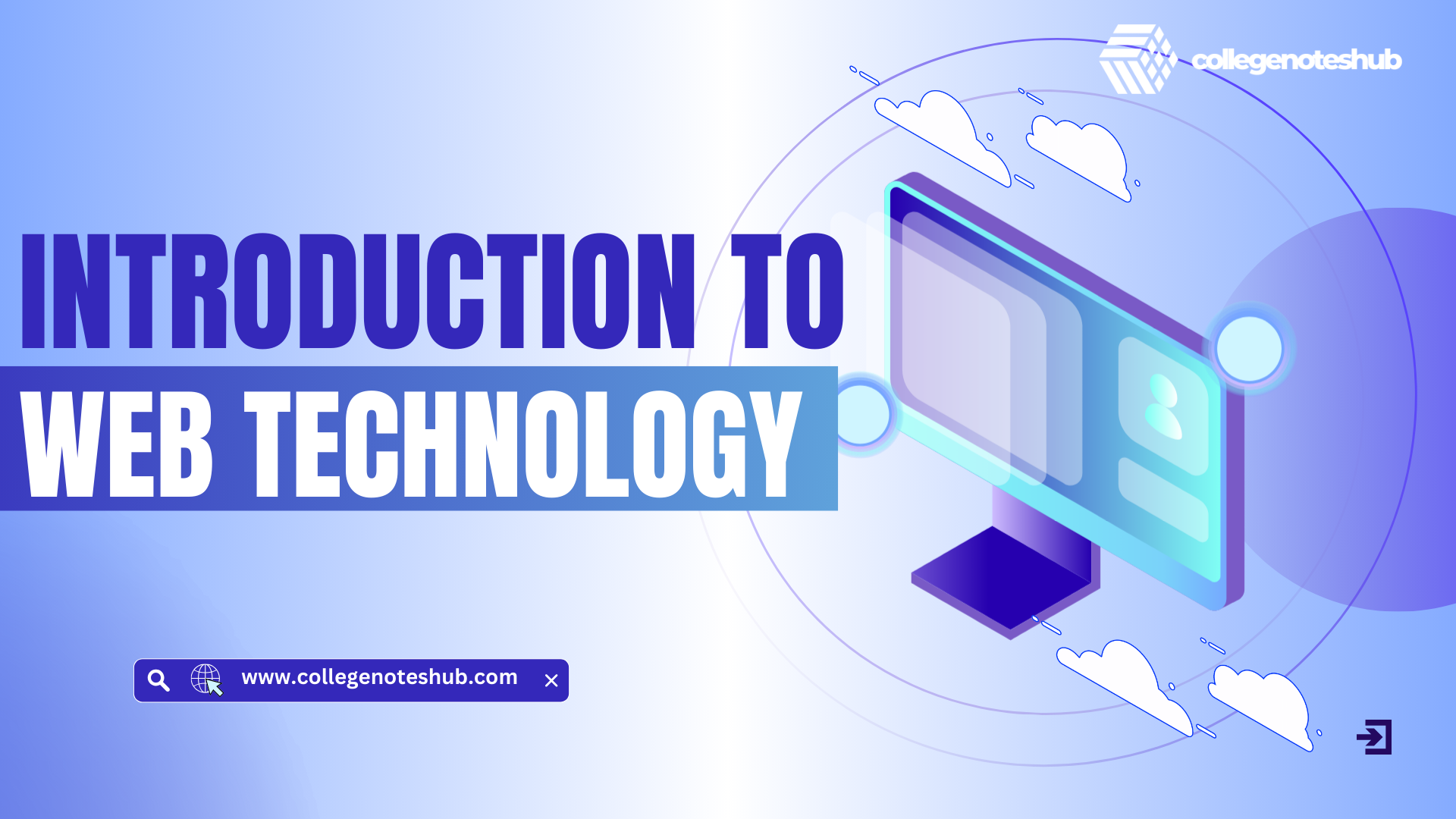
In today’s digital age, the internet has become a fundamental part of our daily lives, whether it’s for communication, entertainment, or conducting business. Understanding how the internet works is extremely crucial for those who are planning to pursue a career in the field of computer science. In this Introduction to Web Technology article, we’ll explore the basics of the internet, the protocols that govern it, and the way data flows between clients and servers.
What is Internet?
At its core, the internet is a vast network of interconnected devices that share information. It allows users around the world to connect and exchange data through a system of routers and servers. While the internet refers to this massive infrastructure, it’s important not to confuse it with the World Wide Web (WWW). The WWW is a service built on top of the internet that enables users to access websites and other online content via web browsers.
Key Internet Protocols
The internet functions through a set of rules called protocols, which define how data is transmitted between devices. Without these protocols, communication on the internet would be extremely difficult and chaotic. Below are some of the most important protocols that power the web.
1. Transmission Control Protocol (TCP): TCP ensures that data sent over the internet is reliable. It breaks information into smaller packets and reassembles them at the destination. If any packets are lost during transmission, TCP ensures they are re-sent.
2. Internet Protocol (IP): IP is responsible for routing data to its destination. Each device on the internet is assigned a unique IP address, and IP ensures that the data reaches the correct address.
3. Hypertext Transfer Protocol (HTTP): HTTP is used for transmitting data between a client (like a web browser) and a web server. It’s the foundation of communication on the World Wide Web, enabling billions of users to access websites and other resources online.
4. Hypertext Transfer Protocol Secure (HTTPS): HTTPS is an extension of HTTP with added security features. It encrypts the data being transferred, which is especially important for protecting sensitive information such as passwords and credit card numbers.
5. Domain Name System (DNS): DNS converts human-readable domain names (like www.collegenoteshub.com) into the numerical IP addresses that computers use to locate each other on the internet. Without DNS, navigating the web would be far more difficult.
The World Wide Web (WWW)
The World Wide Web, or simply the web, is a service that operates over the internet. It allows users to access a vast array of content, including websites, images, videos, and more. The web relies on a system of hyperlinks that connect different resources on the internet, enabling users to navigate easily from one piece of content to another.
The WWW operates using the client-server model. When you open a web browser and type in a URL, your browser (the client) sends a request to the server that hosts the website. The server processes the request and sends back the appropriate content, which the browser displays on your screen.
HTTP Request and Response Cycle
A critical aspect of the web is the HTTP request-response cycle. Here’s how it works:
1. HTTP Request: When you access a website, your browser sends an HTTP request to the server. This request contains several key components, including:
HTTP method: The most common methods are GET (to retrieve data) and POST (to submit data).
URL: The specific resource you’re trying to access.
Headers: Information about the request, such as the type of browser you’re using or any cookies that are relevant.
2. HTTP Response: The server processes the request and returns an HTTP response. The response typically includes:
A status code: This indicates whether the request was successful or if there were errors (e.g., 404 Not Found, 200 OK).
The requested resource: This could be an HTML file, image, or other types of data.
Response headers: These provide additional details about the server or how the data should be handled.
Common HTTP Status Codes
When interacting with websites, you’ll often encounter various status codes that indicate how the server handled your request:
200 OK: The request was successful, and the server is returning the requested data.
301 Moved Permanently: The requested resource has been permanently moved to a different URL.
404 Not Found: The server couldn’t find the requested resource.
500 Internal Server Error: The server encountered an unexpected error and was unable to complete the request.
The Importance of HTTPS
As online security becomes increasingly important, HTTPS has gained prominence as a way to protect users’ data. HTTPS encrypts the communication between the client and server, ensuring that any sensitive information shared (like personal details or payment information) remains secure. For businesses, having HTTPS is essential for building trust with customers, as well as for improving their ranking in search engine results—search engines like Google now prioritize HTTPS websites over HTTP.
Youtube Reference Links :
The internet and its protocols form the backbone of our digital world. From the basic transmission of data to the more secure methods of communication, understanding these concepts is crucial for anyone looking to explore web technologies. As you continue to navigate the internet, knowing how the web works and the role of protocols like HTTP, DNS, and HTTPS will give you valuable insights into the complex system that powers the modern web.