Errors in JavaScript are inevitable, as they arise when the script encounters issues preventing successful execution. These issues can originate from syntax mistakes, logic flaws, or runtime behaviors. JavaScript categorizes errors into specific types such as SyntaxError, ReferenceError, TypeError, and RangeError, which help developers diagnose problems effectively. Proper error handling is essential for building reliable and robust applications, especially for projects requiring user interaction or external data integration.
JavaScript provides mechanisms like try-catch blocks for catching errors during runtime. Additionally, developers can throw custom errors using the throw statement, which enhances debugging and application reliability. Modern debugging tools, such as browser developer tools and third-party platforms like Sentry, are invaluable for identifying and resolving errors. Below, we delve into some common JavaScript errors, their causes, and best practices to prevent them.
Invalid Date
The “Invalid Date” error occurs when the Date object cannot parse the provided input. The Date constructor expects valid arguments, such as ISO-compliant date strings or numbers representing timestamps. Incorrect formatting or invalid input leads to an “Invalid Date” result.
Causes:
This error typically arises from incorrect input formats, such as providing a non-existent date or an improperly structured string. For instance, "2024-13-32" is invalid because it represents an impossible date.
Solution:
Validate input data before passing it to the Date constructor. Use standardized formats like ISO strings (YYYY-MM-DD) or libraries like date-fns or Moment.js for enhanced date parsing and manipulation.
Example:
javascriptCopy code<code>const invalidDate = new Date("2024-02-30"); // Invalid date input
console.log(invalidDate); // Output: Invalid Date
</code>Repeat Count Must Be Non-Negative
The repeat() method in JavaScript creates a new string by repeating the original string a specified number of times. If a negative value or a non-integer is provided, it triggers a RangeError, stating that the repeat count must be non-negative.
Causes:
This issue arises when user input or dynamic data provides invalid repeat counts.
Solution:
Always validate the repeat count before invoking the method. Ensure it is a non-negative integer using conditionals or type-checking functions.
Example:
javascriptCopy code<code>const str = "Hello";
// Throws RangeError: Repeat count must be non-negative
console.log(str.repeat(-2));
</code>Can’t Access Lexical Declaration variable Before Initialization
This error occurs due to the temporal dead zone (TDZ), a concept in JavaScript where variables declared with let or const cannot be accessed before their initialization in the code.
Causes:
Using a variable before its declaration within the same block triggers this error. For instance, accessing let or const variables before their line of declaration leads to runtime failure.
Solution:
Ensure variables are declared and initialized before accessing them. Rearrange the code flow to prevent early access.
Example:
javascriptCopy code<code>console.log(x); // ReferenceError: Cannot access 'x' before initialization
let x = 10;
</code>Invalid Assignment Left-Hand Side
This error arises when the left-hand side of an assignment is not a valid variable, property, or writable expression. JavaScript interprets this as a syntax error.
Causes:
Common causes include attempting to assign a value to a constant, a literal, or an expression. For example, writing 5 = y is invalid because 5 is a constant and cannot accept an assignment.
Solution:
Always ensure the left-hand side of an assignment is a declared, writable variable or object property.
Example:
javascriptCopy code<code>5 = x; // SyntaxError: Invalid left-hand side in assignment
</code>Assignment to Undeclared Variable
When strict mode is enabled using "use strict", assigning a value to an undeclared variable results in a ReferenceError.
Causes:
This occurs when variables are used without prior declaration using var, let, or const.
Solution:
Explicitly declare all variables before assignment. Strict mode helps enforce better coding practices and avoids such errors.
Example:
javascriptCopy code<code>"use strict";
y = 20; // ReferenceError: y is not defined
</code>Reference to Undefined Property “x”
This error occurs when attempting to access a property that does not exist on an object. JavaScript returns undefined instead of throwing an error, but improper handling can lead to logical bugs.
Causes:
Accessing undefined properties or properties on null or undefined objects leads to this error.
Solution:
Before accessing properties, validate their existence using in, hasOwnProperty(), or optional chaining (?.).
Example:
javascriptCopy code<code>const obj = { name: "Alice" };
console.log(obj.age); // Output: undefined
</code>JavaScript errors, while inevitable, provide valuable insights into code behavior and bugs. By understanding common errors, their causes, and solutions, developers can write robust and error-free code. Employing strict mode, validating inputs, and leveraging modern debugging tools can significantly enhance code reliability and maintainability.