Arrays are a fundamental part of Java programming, providing a way to store multiple values of the same type in a single, organized structure. Arrays simplify managing large amounts of data by storing items in contiguous memory locations. Java’s array capabilities make it easier to perform repetitive tasks, manipulate data, and enhance code efficiency. Understanding arrays is essential for any Java programmer.
Table of Contents
Introduction to Arrays in Java
An array is a container object that holds a fixed number of values of a single type. Each item in an array is called an element, and each element can be accessed by its index. Arrays in Java are zero-indexed, meaning the first element is at index 0, the second at index 1, and so on. Arrays are useful for storing lists of elements and performing operations on multiple data points without needing individual variables for each one.
Example:
int[] numbers = {10, 20, 30, 40, 50}; // Declaration and initialization
System.out.println("First element: " + numbers[0]); // Accessing array element
Types of Arrays in Java
Java supports two main types of arrays:
- Single-Dimensional Arrays: These arrays are simple lists of elements, all in one line, with one index. They’re commonly used for straightforward storage of lists.
- Multi-Dimensional Arrays: These arrays contain arrays within them, creating a grid or matrix-like structure. The most common type is the 2-dimensional array, which resembles rows and columns, useful for matrix operations, table-like data, and more.
Example of Single-Dimensional Array:
int[] singleArray = {1, 2, 3, 4, 5};Example of Multi-Dimensional Array:
int[][] multiArray = {
{1, 2, 3},
{4, 5, 6},
{7, 8, 9}
};Multi-Dimensional Array in Java
A multi-dimensional array in Java is an array of arrays. The most commonly used multi-dimensional array is the two-dimensional (2D) array, which can be visualized as a table or grid. Each element in a 2D array is accessed by two indices, the row index and the column index.
Example of 2D Array Declaration and Initialization:
int[][] matrix = new int[3][3]; // Declaring a 3x3 2D array
// Initializing the array with values
matrix[0][0] = 1;
matrix[0][1] = 2;
matrix[0][2] = 3;
matrix[1][0] = 4;
matrix[1][1] = 5;
matrix[1][2] = 6;
matrix[2][0] = 7;
matrix[2][1] = 8;
matrix[2][2] = 9;Alternatively, you can initialize a 2D array using nested braces:
int[][] matrix = {
{1, 2, 3},
{4, 5, 6},
{7, 8, 9}
};In this 3×3 array, each inner array represents a row in the matrix, and each element in these arrays represents a column value.
How to Declare and Initialize 2D Arrays in Java
In Java, you can declare and initialize a 2D array in one line or do it separately. The syntax for declaring a 2D array involves specifying both row and column sizes, although size declaration isn’t necessary when initializing with values directly.
Declaration without Initialization:
int[][] array = new int[3][4]; // 3 rows and 4 columnsInitialization after Declaration:
array[0][0] = 1;
array[0][1] = 2;
array[0][2] = 3;
array[0][3] = 4;Declaration and Initialization in One Line:
int[][] array = {
{1, 2, 3, 4},
{5, 6, 7, 8},
{9, 10, 11, 12}
};Arrays can also be iterated through nested loops. A for loop can go through each row and each column, making it easier to access each element individually.
Example of Iterating Over a 2D Array:
for (int i = 0; i < array.length; i++) { // Loop through rows
for (int j = 0; j < array[i].length; j++) { // Loop through columns
System.out.print(array[i][j] + " ");
}
System.out.println(); // New line for each row
}Java Array Programs
Here are a few examples of programs that demonstrate the use of arrays in Java:
- Finding the Maximum Element in an Array:
int[] numbers = {1, 9, 3, 7, 5};
int max = numbers[0];
for (int i = 1; i < numbers.length; i++) {
if (numbers[i] > max) {
max = numbers[i];
}
}
System.out.println("Maximum number: " + max);- Calculating the Average of Elements in an Array:
int[] numbers = {1, 2, 3, 4, 5};
int sum = 0;
for (int i = 0; i < numbers.length; i++) {
sum += numbers[i];
}
double average = (double) sum / numbers.length;
System.out.println("Average: " + average);- Transposing a Matrix (2D Array):
int[][] matrix = {
{1, 2, 3},
{4, 5, 6},
{7, 8, 9}
};
int[][] transpose = new int[3][3];
for (int i = 0; i < matrix.length; i++) {
for (int j = 0; j < matrix[i].length; j++) {
transpose[j][i] = matrix[i][j];
}
}
System.out.println("Transposed Matrix:");
for (int i = 0; i < transpose.length; i++) {
for (int j = 0; j < transpose[i].length; j++) {
System.out.print(transpose[i][j] + " ");
}
System.out.println();
}- Sorting an Array in Ascending Order:
int[] numbers = {5, 1, 9, 3, 7};
Arrays.sort(numbers); // Built-in Java method to sort arrays
System.out.println("Sorted array: " + Arrays.toString(numbers));- Searching for an Element in an Array:
int[] numbers = {10, 20, 30, 40, 50};
int target = 30;
boolean found = false;
for (int number : numbers) {
if (number == target) {
found = true;
break;
}
}
if (found) {
System.out.println("Element found in the array");
} else {
System.out.println("Element not found in the array");
}Arrays in Java are versatile tools that allow you to store and manipulate large datasets efficiently. By understanding the basics of array types, multi-dimensional arrays, and array operations, Java developers can write efficient and organized code. Arrays form the foundation for many data structures and algorithms, making them an essential concept to master.