In Java, flow control refers to the order in which individual statements, instructions, or function calls are executed or evaluated. Java provides several control flow statements, which can alter the sequence of execution depending on the conditions or the loop you are in. Flow control in Java is a critical concept for building logical programs that can make decisions, repeat tasks, or terminate execution at specific points.
The key components of flow control include decision-making statements, loops, and control flow modifiers like break, continue, and return.
Table of Contents
Decision Making in Java
Decision-making statements are used to test conditions and execute a certain block of code based on whether the condition is true or false. In Java, decision-making is mostly handled using if, if-else, if-else-if, and switch statements. These statements allow us to control which set of instructions to execute based on logical conditions.
If Statement in Java
The if statement is one of the most basic decision-making structures in Java. It evaluates a boolean condition and, if the condition is true, the block of code inside the if statement is executed. If the condition is false, the code inside the block is skipped.
Syntax:
if (condition)
{
// Code to be executed if condition is true
}Example:
int number = 10;
if (number > 5) {
System.out.println("Number is greater than 5");
}In this example, the condition number > 5 is true, so the program prints “Number is greater than 5”.
If-Else Statement in Java
The if-else statement extends the functionality of the if statement. It executes one block of code if the condition is true, and another block of code if the condition is false.
Syntax:
if (condition) {
// Code to be executed if condition is true
} else {
// Code to be executed if condition is false
}Example:
int number = 3;
if (number > 5) {
System.out.println("Number is greater than 5");
} else {
System.out.println("Number is not greater than 5");
}Here, since the condition number > 5 is false, the program executes the else block and prints “Number is not greater than 5”.
If-Else-If Ladder in Java
An if-else-if ladder is a series of if-else statements where multiple conditions are tested in sequence. This structure is useful when you have more than two possible outcomes, and you need to check several conditions in order.
Syntax:
if (condition1) {
// Code to be executed if condition1 is true
} else if (condition2) {
// Code to be executed if condition2 is true
} else if (condition3) {
// Code to be executed if condition3 is true
} else {
// Code to be executed if none of the conditions are true
}Example:
int number = 10;
if (number > 15) {
System.out.println("Number is greater than 15");
} else if (number > 5) {
System.out.println("Number is greater than 5 but less than or equal to 15");
} else {
System.out.println("Number is 5 or less");
}In this case, the program checks the conditions one by one. Since number > 5 is true, it prints “Number is greater than 5 but less than or equal to 15”.
Loops in Java
Loops are used to execute a block of code repeatedly until a certain condition is met. Java supports several types of loops: for, while, do-while, and for-each loops.
For Loop
The for loop is a control flow statement that allows code to be executed repeatedly based on a condition. It is often used when the number of iterations is known beforehand.
Syntax:
for (initialization; condition; update) {
// Code to be executed
}Example:
for (int i = 1; i <= 5; i++) {
System.out.println("i = " + i);
}This loop prints the value of i from 1 to 5. The initialization (int i = 1), condition (i <= 5), and update (i++) control the loop’s flow.
While Loop
The while loop continues to execute as long as a specified condition is true. It is ideal when the number of iterations is unknown, and you want to keep running the loop until a condition changes.
Syntax:
while (condition) {
// Code to be executed
}Example:
int i = 1;
while (i <= 5) {
System.out.println("i = " + i);
i++;
}This while loop behaves similarly to the for loop above but uses a separate variable (i) and increments it manually.
Do-While Loop
The do-while loop is similar to the while loop, except that it guarantees the loop will run at least once, even if the condition is initially false.
Syntax:
do {
// Code to be executed
} while (condition);Example:
int i = 1;
do {
System.out.println("i = " + i);
i++;
} while (i <= 5);In this example, the loop will run at least once, regardless of whether i <= 5 is true at the beginning.
For-Each Loop
The for-each loop is a special type of for loop that is used to iterate through elements of an array or a collection (like a list or set). It simplifies the code and is used when you don’t need to track the index.
Syntax:
for (type variable : collection) {
// Code to be executed
}Example:
int[] numbers = {1, 2, 3, 4, 5};
for (int number : numbers) {
System.out.println("Number: " + number);
}This loop iterates over the elements in the numbers array and prints each number.
Continue Statement in Java
The continue statement is used inside loops to skip the current iteration and move to the next iteration. If a specific condition is met, the continue statement will jump to the next iteration of the loop without executing the remaining code for the current iteration.
Syntax:
continue;Example:
for (int i = 1; i <= 5; i++) {
if (i == 3) {
continue; // Skip the rest of the loop when i is 3
}
System.out.println(i);
}In this example, when i equals 3, the continue statement is executed, skipping the print statement for that iteration.
Break Statement in Java
The break statement is used to exit a loop or a switch statement before the loop or switch condition is satisfied. It immediately terminates the current loop and transfers control to the next statement following the loop.
Syntax:
break;Example:
for (int i = 1; i <= 5; i++) {
if (i == 3) {
break; // Exit the loop when i is 3
}
System.out.println(i);
}Here, the loop breaks when i is 3, and the program stops printing any further numbers.
Usage of Break in Java
The break statement is particularly useful in situations where you want to stop the loop as soon as a certain condition is met, such as finding an element in a collection or meeting a specific requirement in a search algorithm.
Return Statement in Java
The return statement is used to exit a method and optionally return a value. It can terminate the method execution immediately and send a value back to the caller, if needed. It is commonly used to pass data back from a method.
Syntax:
return value;Example:
public int addNumbers(int a, int b) {
return a + b;
}
public static void main(String[] args) {
FlowControlDemo obj = new FlowControlDemo();
System.out.println("Sum: " + obj.addNumbers(5, 10));
}In this example, the return statement sends the sum of a and b back to the calling method.
Flow control in Java is a fundamental concept that governs the execution of a program. By using decision-making statements, loops, and control flow modifiers like break, continue, and return, programmers can design complex, efficient, and dynamic applications. Mastering flow control allows developers to write more flexible code that responds to different conditions and data inputs, providing essential building blocks for creating robust programs.